How PayPal works
This is your guide to how PayPal works

How PayPal works is updated regularly. Last update: 22-July-2015
At Copypanthers getting paid is easy; we trust in PayPal as a reliable and safe intermediary. This guide on how PayPal works will answer most (if not all) questions you might have as a freelancer or crowd sourced business interested in using the power of PayPal.
The basics of how PayPal works
What is PayPal?
PayPal was created to help facilitate sending and receiving payments in the digital world. As a completely online platform, it allows you to send and receive money without checks, money orders, or giving out bank account information. PayPal allows you to make financial transactions completely online through their encrypted software; all you need is a valid email address. There are lots of different ways to use PayPal, as you can link it with debit/credit cards, bank accounts, and use it to buy/sell goods online. Most importantly for us at Copypanthers, it allows instant, safe payment for work, despite the geographical spread of clients, writers, and editors.
Is PayPal safe?
Using a PayPal account to send or receive money is much safer than other traditional methods as it does not reveal your personal bank account or credit card information. How PayPal works is that you give your email address, so you have more protection. Also, they use encryption software to add another layer of security.
In your PayPal account, there is also a convenient homepage summary showing recent activity and your balance. You can also click on “Activity History” from the menu at the top of the page to look at all of your transactions in more detail.
PayPal has also begun using CAPTCHA (Completely Automated Public Turing Test to Tell Humans and Computers Apart) to prevent fraud when opening a new account. CAPTCHAs are image files that appear on the screen that only the human eye can decipher. For existing accounts, there is also software to raise red flags on unusual account activity.
How do I create a PayPal account?

PayPal sign up is really easy! All you need to get started is an email address; you don’t even have to give any bank account information unless you want to use some of the additional features offered. To get started, go to paypal.com and click on “sign up”. PayPal offers both personal and business accounts, but you’ll only need a personal account for Copypanthers. You can always upgrade later if you want.
Once you’ve chosen to sign up for a personal account, they will ask for your email and you need to create a password. On the next screen, you need to provide your legal name, street address, and mobile phone number. Before you can create your account, you also need to accept their user agreement. Then click on “Accept and Create Account.”
At this point, you’ll need to go to your email. You should have received an email from PayPal to verify your account and to confirm your email address.
Congratulations, you now have your own personal PayPal account! You will be asked for additional debit/credit card or bank account information, but it is up to you whether you want to link your PayPal account to these. Look below for info on how to set up your bank account and send money to it from PayPal.
How do I receive money into my PayPal account?
For your work for Copypanthers, all you need to provide is the email address that your PayPal account is linked with. After each project finishes, the client will be invoiced and you will be paid directly to your PayPal account. You can easily check on your dashboard to see your PayPal balance, as well as other information such as your PayPal withdrawal limit and how to set up PayPal recurring payments.
Top Tip: Turn on auto acceptance!
As Copypanthers pays after every completed project, it is very important to turn on auto acceptance of payments. If you don’t, you need to manually accept each payment within 30 days or it will be returned to Copypanthers. Since you want to receive your hard-earned money, it is a good idea to turn on auto acceptance. How PayPal works with this? When you receive your next payment, you’ll probably receive a message asking for your manual acceptance (default). Click on “Change my preferences for future payments.” The first option will read, “Allow payments sent to me in a currency I do not hold;” mark the “Yes” option. This will allow all payments, whether in the currency of your account or not, to be automatically converted and accepted. This will ensure that your money is deposited immediately in your PayPal account and it won’t be overlooked and returned to Copypanthers!
“Turn on auto acceptance! Money returned to Copypanthers always has to be manually checked, matched and re-issued. While we will always make sure you get your money, it might take up to two weeks for the payment to be re-issued again.”
What are the PayPal fees and how can I reduce them?
Opening a PayPal account doesn’t cost any money and there are no PayPal fees for monthly or yearly usage. However, there are some PayPal international fees and PayPal seller fees.
However, most applicable to us at Copypanthers is the PayPal international fees, as most of us are receiving money internationally or in a currency we may not hold a PayPal account in. How PayPal works is that the payment fees change according to country, so you can check the specifics for your account by clicking on “Legal Agreements”, which is at the bottom of every PayPal page.
As Copypanthers pays in the currency of the client invoice, you may not have a PayPal account with that currency. So, for example, if you are being paid in Swedish Krona (SEK), what do you do if you only hold accounts in Euro or Turkish Lira? You can either open another account for that currency, or you can have PayPal convert the currency into one you do have an account for. Of course, this conversion uses the PayPal exchange rate and also carries a fee.
PayPal uses bank exhange rates (updated twice a day) and adds a 2.5% conversion rate (like credit card companies and exchanges do as well). This results in the same or less than what you would pay if you buy something online with your credit card. To find out what the exchange rate you will be charged by PayPal, log in to your PayPal account and go to the “My Account” tab. Then select “Overview”. In the top right hand corner a link called “Currency Converter will calculate the current exchange rate.
“Converting currencies with PayPal costs the same as doing so in an exchange or by buying with your credit card. Remember you’re working internationally.”
If you are using PayPal’s merchant services, there are PayPal seller fees of 2.9% of the sale plus $0.30 USD. For business accounts wanting to reduce the transaction fee of 2.9%, there is a way! If your PayPal account generates at least $3,000 USD in a month – or even sometimes does – you could lower your fees to $0.30 USD plus a percentage of 2.5% or even as low as 1.9% of the sale. To see if you are eligible, log into your PayPal account and click on “Profile and Settings” (it is often shown as a little gear in the top menu). Go to “My Money” and then click on “Merchant Fees.” Go to “Apply Now;” you will be given a short form to fill out. After answering the questions, click “Submit.” You will find out immediately whether you’ve been granted a lower rate.
“Receiving SEK with PayPal costs 3.4% + 3.25 SEK per transaction. We know this isn’t great, but imagine having to look for freelance work for a day, or wait to get paid once a month. Working with Copypanthers guarantees lots of work and regular payments.”
How do I send money from my PayPal account to my bank account?
Once you are logged into your PayPal account, click on “Withdraw”, which is located on the left side of the page near your account balance. Then choose “Withdraw Funds to Your Bank Account.” How PayPal works is that you type in the amount of money you want to withdraw and choose the bank account you want to send it to. Click “Continue.” Be sure that you are sending money in the same currency, or additional fees may apply!
PayPal will not charge you for sending money to your bank account, but your bank may charge a fee, so check with them. Depending on your country, the local banks take some time to register the transfer. For example, US banks process the transfer in 3-4 days, but banks in Turkey can take up to 7 days. The processing time should be clearly noted on the withdrawal page. Depending on your account type and PayPal balance, there is a PayPal withdrawal limit, but this is clearly stated on your “Withdraw Funds to Your Bank Account” page.
If you have not yet linked a bank account, when on your homepage in PayPal, click on “E-Wallet” near the top of the page. Click on “Link a Bank” under Bank Accounts; this is also where you can add a credit or debit card. For your bank account, after you choose the account type and enter Routing and Account numbers, click “Continue.” If everything is correct, click “Add Bank Account.” Once you confirm your bank account, you can start sending money to your bank account!
If you want to withdraw money but don’t want to use your bank account, you can request a check from PayPal, but it will cost you a fee of $1.50 USD.
How PayPal works for businesses
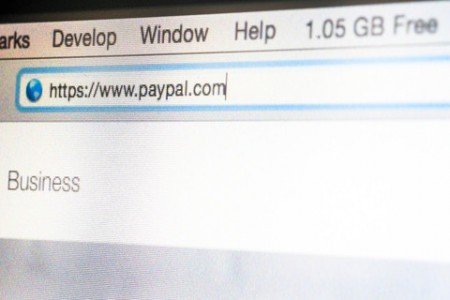
How to do I make bulk payments?
Using PayPal for business has become even easier. With PayPal, you can also send mass payments – for up to 5,000 people at once! To take advantage of this feature, you must have a Business or Premier PayPal account, the latter of which can be created by upgrading your personal account. Of course, you need to make sure you have the money in your account for this!
Next, how PayPal works is that you need to create the list of recipients. You can use Notepad or Excel, including the following information for each: 1) recipient email addresses, and 2) payment amounts and the currency they are in. There can only be one currency per file. PayPal provides a sample file for reference. Each file can have a maximum of 250 recipients at one time.
When you are logged in, click on “Send Money” from the top menu. Then click on “Mass Pay;” if you don’t have this option, you may not have the correct type of PayPal account. Once you’ve clicked on “Mass Pay,” you need to upload your file. You will have an option to designate how to identify recipients, and the best way is by email. At this point, you will also be able to provide your email address and write a short message that will be sent to everyone on the list. Click “Review” to check your message and payment information. If everything is okay, click “Send” and you’ve made your first mass payment!
How PayPal works with sending money to 5,000 people, is that you need to use the application program interface (API). To use PayPal API, you follow the same steps as above, except after choosing “Mass Pay,” choose the API option. This is where you will upload your file with up to 5,000 recipients.
There are no set-up or monthly fees for mass payment. Senders will pay a small fee for each transaction, but recipients will not pay any fees. The sender’s fee is based on the number of recipients, not a percentage of the total amount of money being sent. Currency conversion fees may still apply.
How do I integrate PayPal with my site / platform?
Using PayPal for business to receive money or donations on your website or other web platform is easy. You can decide where you want it to appear, such as on the sidebar or at the bottom of the page. Also, there is support for multiple currencies, expanding your market. This is all part of the PayPal Payments feature.
With the PayPal Payments Standard, you can accept PayPal payments and credit/debit cards in 26 currencies from 203 countries. It also offers a detailed history of transactions. If you would like the additional features of keeping customers on your website during checkout and customizing the checkout experience, you’ll need to upgrade to PayPal Payments Pro.
In order to integrate PayPal with your website or web platform, you’ll need a business account. Once you’ve created your business account, click on “Merchant Services” to see the variety of options at your disposal. PayPal has made it easy to add a PayPal button to your site by simply pasting some code onto your site. They provide step-by-step instructions to help enable this process.
There are no monthly fees to use this feature. However, for each transaction, there is a fee of 2.9% + $0.30 USD.
Still questions about how Paypal works?
For PayPal FAQ, check out PayPal’s Help Center and these other additional, useful links:
References:
- http://money.howstuffworks.com/paypal.htm
- http://www.dummies.com/how-to/content/finding-out-how-paypal-works.html
- http://smallbusiness.chron.com/bulk-payment-paypal-11608.html
- http://jdmweb.com/how-to-easily-integrate-a-paypal-checkout-with-php
- http://www.handmadeology.com/want-lower-paypal-fees-in-2-minutes-heres-how/
